Pod Wrangler 1.1
Pod Wrangler is an iOS podcast client that was designed to take advantage of Feed Wrangler’s server infrastructure to provide a fast syncing, clean and powerful listening experience. Pod Wrangler is free in the App Store. Feed Wrangler members get automatic access to all of its features. Non-members are limited to 5 subscriptions and don’t have push notifications.
This update brings with it a variety of updates and tweaks. Essentially tidying up the rough edges that made their way into 1.0. Overall syncing and performance should be much improved.
On the feature side there are 4 major features that were introduced in version 1.1.
The first is a sleep timer. This lets you pause the playback after a chosen duration or at the end of the current episode.
Next is a new scrubber interaction that I call SuperSeek. Scrubbing through audio on an iPhone has always presented a bit of a challenge as far as interaction design. The crux of the issue is that the audio scrubber is likely only around 240 pixels wide. So for a podcast episode that was (say) 1h 48m you end up with 27 seconds per pixel. This means that you have very little precision when trying to find a particular spot in an episode.
The built-in Apple music apps deal with this by having a vertical slide gesture that speeds up and slows down the seek speed as you move the playhead. I’ve never found this to be particularly easy to use.
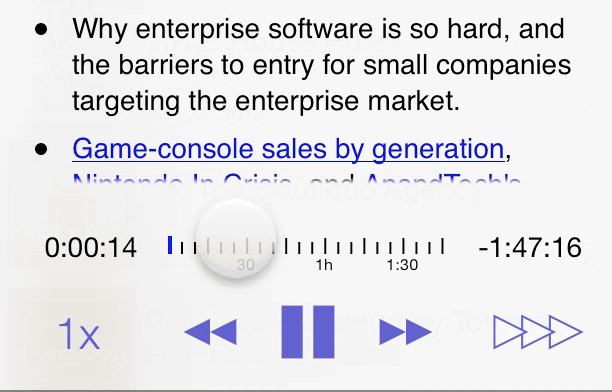
Instead, I built a dynamic custom scrubber. This shows the time intervals clearly on the scrubber bar to help give you context. Then when you touch the scrubber it zooms in to 1-pixel-to-1-second scale. This gives you fine grained precision for minor adjustments. Then as you move the playhead from side-to-side the scale dynamically zooms out so that you loose precision but gain span.
It is a bit hard to explain with words but after a few times using it you’ll get the hang of it. The concept is something I’ve been working on a for a while but I’d like to thank John Siracusa for helping focus some of my direction with his complaints in ATP #32 about the sorry state of scrubbers.
Thirdly, I have added an alternative “Now Playing” screen to the app, called On-the-Go. Its purpose it is simplify the interface and enlarge the controls. This makes it great for when you are listening to podcasts but can’t give them your full attention. For example, while running with your iPhone attached to your arm. The giant buttons make it really easy to quickly play/pause, fast-forward, rewind, or adjust the AirPlay output.

Finally, in conjunction with the arrival of On-the-Go I also added a new option called Automatic On-the-Go. This allows Pod Wrangler to be smart about when it switches from the detailed playing screen to On-the-Go. You can configure this to switch whenever a particular audio output is chosen. For example, whenever Pod Wrangler connects to your car’s stereo bluetooth1.
If you have an iPhone 5s you can also have Pod Wrangler engage On-the-Go when it detects that you are either Running or Driving. This uses Apple’s new M7 processor which lets applications gain access to motion tracking data without hurting your battery life.
I hope you enjoy this upgrade. If you have any issues please let me know.

-
Please drive responsibly. Never use an application in a manner that distracts you from driving. Use commonsense. ↩